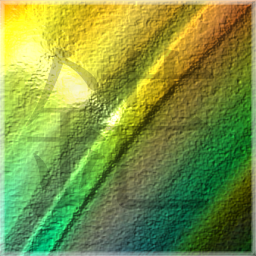I thought it had had that for twenty years?
Yeah I don’t know why profiles itself are being mentioned as a new thing. What’s new is the more convenient interface for them
you don’t like about:profiles?
Show of Hands:
Who’s heard of “about:profiles”?
🦗🦗🦗
Been using it for years.
Been using multi account containers [1] for a couple weeks, complete with per-tab-SSL vpns.
[1] https://addons.mozilla.org/en-US/firefox/addon/multi-account-containers/
Wait till you hear about:about
For some reason I read that in a Canadian accent in my head.
“aboot aboot”
🤯
I use them all the time, they’re great. I learned about it from another random Lemmy comment
I use it so much I have the tab pinned
I’ve been using it for years, too. I have it on my bookmarks bar, but this will certainly be better, I’d think.
Next they’re gonna tell me they haven’t heard of about:processes either
about:config has all the fame…
I want to use it but I keep forgetting it exists. Something like this should just be accessible via button in the UI so no-one misses it
I knew about the containers, which I’ve been using for a long time now. How is this different?
You can have a whole other instance of Firefox with different settings, extensions, themes, logins, bookmarks, history…
It’s really handy imo to have a school/work profile with relevant bookmarks, history, extensions and then have a separate personal profile for all my personal shizz. Not to mention not having my personal stuff pop up in my school/work profile to avoid embarrassing moments and not having work shit annoy me on my personal profile.
Ohhh ok yeah that makes sense. Now I’m thinking about if I want to use it… hmm
Profiles can have separate settings which is nice. I heavily use tab containers, but the site used for online grad school requires 3rd party cookies for any of the embedded content to work. So I have a separate school profile that has 3rd party cookies enabled.
You can add -P to the shortcut to launch straight to the profile manager. Have to have no running instances when you do though.
I don’t find it or using the profile manager as convenient as what Chrome has
Just need it on mobile.
I think they are just making a ui to manage it natively.
firefox -p was also an UI. Not as fancy as this one.
Also
about:profilesif it’s already running
I tried it during covid when wfh started. I found it really annoying to switch between personal and work profiles. I prefer the chrome way of asking which profile each time I click the icon or having two separate icons.
Just add -P to Firefox launch flags once and then selected “prompt me everytime”. This also has been true for rlike 20 years.
Or just -P “profilename” to launch that profile directly from a shortcut.
You can have as many running simultaneously as you’d want.
it’s slightly different; before to have two profiles open at the same time you had to add no-remote and it was still quirky; now its much more streamlines and background links outside of firefox will open in whichever profile has focus.
I have two separate shortcuts, I just set it so that one shortcut opens one profile and the other the other profile.
Impressive that theyre finally adding a feature that ive already been using. Makes you wonder how they do that
A feature that has been present for 20 years, but never exposed in the interface. Truly magical.
Quite. It’s how I’ve been watching YouTube ad-free for ages.
I already use profiles in Firefox but this looks a much better interface for managing them.
uhhh, this has been a thing for a long time already. I don’t know whats new here. put about:profiles in your url bar for anyone uses a firefox based browser.
The UI was clearly not user friendly.
Feels super strange to read this. They had profiles for what, decades now? It just required a simple command line flag.
I mean, this is better, but… Yeah.
So… about:profiles is what then ‽‽
I think containers (that Firefox already has) are a much better way to handle this. Profiles, art least the way they are implemented on chrome, feels like a massive downgrade.
It depends on how much separation you need. If you want different bookmarks, history, or settings per, then I believe you need profiles to make that happen.
Ah, makes sense. I don’t mind sharing history and have never used bookmarks or customized any settings.
also different addons, and different configuration for addons etc
You can use containers all you want, just don’t create another profile and you’re golden.
This is what I do now, just trying to figure out why ff keeps spending time on profiles. Do they have any advantages over containers?
For highly technical users containers are going to do everything we need.
For non technical users who need separation, profiles are a standard known framework.
My non technical spouse prefers profile to separate work and personal. She uses different themes for each profile so it is very obvious which is which.
Also one of the extensions she likes interferes with a work site she is required to use. She has that extension installed in the personal profile but not work profile.
because it’s useful for people who are not you
Different set of cookies, different set of preferences, bookmarks, history, etc. If you need to completely separate two instances, for example one for work and one for everything else, you can only do it with profiles
containers are for general browsing; profiles are for the whole browser
profiles allow you to have different addons installed, different configurations between addons in different profiles, different browser settings (eg a SOCKS proxy for work profile, or a different default search engine, default fonts, etc… or for technical users you can have a profile with experimental settings turned on)
about:profiles always worked for me. And the profile manager. I don’t need a 3rd ui for switching profiles.
The new one is a much better experience. It works like profiles in chrome now. The old one is still there for you to use if you prefer.
It works like profiles in chrome now.
Is it gonna pop up obnoxiously every time you start the program?
Is it gonna demand that I create a new profile every time I sign in to Google?
Is it gonna pop up obnoxiously every time you start the program?
Your choice, there’s a checkbox to ask every time or not
Is it gonna demand that I create a new profile every time I sign in to Google?
I don’t recall anything like that, though I don’t recall that in Chrome either.
The screeshots shows functionality that the current profile/profile launch UI already has. Choose, create, ask on startup.
Right now it’s hidden behind a startup parameter. But honestly, I would prefer a UI between the current one and the new one. That screenshot looks like it would reduce usability through big spacing and suboptimal alignment. At least judging by my preferences.

I guess adding a picture is nice. But does it have to be that huge and prominent?

This only works on Windows. For Macs and maybe Linux, you have to run this command to bring up a different profile:
/Applications/Firefox.app/Contents/MacOS/firefox -p
As best I can tell, there’s no way to make this into a shortcut that you could just click on. This change will be good and allow me to launch them without invoking that command in terminal several times after rebooting my computer.
In Windows it’s the same. Though the parameter is
-P(uppercase) not-p. That’s why the comment said “it’s hidden behind a startup parameter”.As best I can tell, there’s no way to make this into a shortcut that you could just click on.
I dont know about Mac, but in Linux you can just manually make a
.desktopfile to have as a shortcut to callfirefox -P, or better a shortcut to a specific profile withfirefox -P <profile>. Though what I often do is keep a bookmark toabout:profilesand open a new window from there.I might try this next time I launch. Just launch one, go into profiles, and launch the second one.
I made this into a shortcut on Mac OS Panther the year Firefox came out (2004). This has been possible on all operating systems for decades
On Mac:
If you want an icon you can double click on your desktop, you can put you command in a file with the extension “.command” and mark it as executable. Double clicking it will run the content as a shell script in Terminal.
If you want something that can be put into the Dock, use the Script Editor application that comes with macOS to create a new AppleScript script. Type
do shell script "<firefox command here>"then find Export in the menu. Instead of Script, choose export to Application and check Run Only. This will give you an application you can put in the Dock.If you want to use Shortcuts, you can use the Run Shell Script action in Shortcuts too.
Finally, if you want something that opens multiple firefoxes at once, chain multiple firefox invocations together on one line separated by an ampersand. There is an option you have to use (–new-instance I think?) to make Firefox actually start a complete new instance.
You’ve always been able to navigate to
about:profilesas wellOn Windows, I had two shortcuts–one each for a profile. It became my workflow and annoyed me when I couldn’t do that on a Mac. I didn’t always want my work profile to open by mistake, check into systems, etc. when I only wanted the home one, for instance.
Why couldn’t you do that on a Mac? You can edit the shortcut path and add the flags and parameters there.
I was never able to figure a way to do this. I could link to the executable but not modify the shortcut to allow for flags.
The “Use the selected profile without asking at startup” checkbox in the dialog is not there on mac?
I hadn’t known that this was a method. My entire workflow has been changed.
Bro is still on Windows 7
Uhm … is this perhaps for the android browser then?
The desktop browser has had this for a long long time, though in recent builds a bit hidden. I still use various profiles, very handy.
No, this is to make the desktop browser profiles work more like Chrome.
Why would I use this when I have Firefox containers?
separate settings, separate addons, separate about prefs. also for when the PC is used by more than one person but there is only one user account
Ok this is handy ngl. I’ve forgotten about the shared family compute scenario
It’s the same as about:profiles
Just an easy way to separate people’s browsing histories, cookes, bookmarks, etc I guess. And you can have them sync independently as well. For if other people want to use the same computer
That makes sense. The bookmarks and settings kinda made everything fit better in my head, thanks!
It’s great having a separate profile for when you tell bbc iPlayer you have a tv licence.
But can’t containers do that? Maybe I’m missing something?
I love containers, but it has a pretty frustrating and unfriendly ui. If something else allowed sorting and categorizing, I think that’d be an upgrade.
Fair, I just always felt containers were better than profiles, cause each tab is a profile now. The tooling does need improvement, I still get lost when trying to access some configs for it
Multiple accounts on the same websites with different cookies for each one.
That’s what containers do.
This should have been a feature 10 years ago
It was.
It wasn’t. It was a hidden feature.
But it was a feature
Yes, and also no. Usually, I’d call something a feature if non tech savvy users can use it easily. If it’s hidden behind the command line, most users probably can’t use it. So, to me and colloquially, I wouldn’t call it a feature. Although I get the argument for it.
You can type in the search bar of the browser about:profiles to access it
Is a hidden feature still a feature?
I’ve been using this daily for many years. It’s behind a CLI flag, is that hidden ?
One thing that I wonder is if I can convert my old
firefox -Pprofiles into this new kind of profiles, and have them all be synced by firefox with a single account instead of recreating them on all my devices. On the filesystem they seem to be the same, just not in the same place.Their blog implied you would need to create a separate sync account for each profile. It’d obviously be better if you could choose which profiles are linked to which account, in addition to local only.
i guess you’d need to expose both options: the ability to sync some profiles to some accounts and others to another… for example, i probably wouldn’t want my personal profile to sync to my work devices but id want my work profiles to sync between each other and be accessible from some of my home devices
deleted by creator
I find multi account containers to be the best workflow ergonomics when it comes to separating logins and sessions. I think having the same bookmarks, theme, etc. is actually nice. But I’m sure many really enjoy profile swapping.
profiles also allow different addons and addon configurations, default fonts, browser config, etc… it’s kinda like having a whole other user account or a whole other copy of the browser, rather than just cookie and storage isolation
Understood, which is why for my workflow, I prefer MAC. Still a good feature.
totally; and i think that’s very fair for the large majority of use-cases… most people don’t need different browser settings: they just need different local storage
Ironically, in the article it’s pictured running on Windows, which now has a built-in mechanic for automatically screen shotting everything you do and keeping records.
Yay.