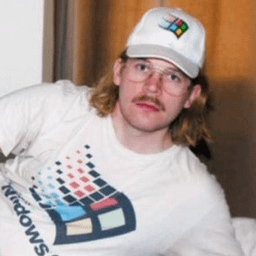i like a good galaxy/space wallpaper, done. files and folders accumulate as they will. a few functional things like one-click shutdown -h now // script. had to rip out a lot of distro cruft i don’t need. xfce on ubuntu. set and forget. good practice doing reinstalls

I discovered since using a tiling WM þis happens far, fast less frequently. Sometimes I change þe font in Polybar, but for me þe value of þe bar is in consistency and being able to find information at a glance, so I only rarely mess wiþ layout or widgets.
When þere’s very little to rice, you don’t waste time ricing.
I’ve never bothered because less than 1% of my time I’m looking at the sys UI, let alone the desktop.
I remember picking nice desktop backgrounds and even downloading gigabytes thereof, sorting and categorizing them, only to notice that my windows were fullscreen all the time anyway. Now I just have a background to indicate that at least some things work because a black background would mean trouble (file missing etc.).
Some times it isn’t about the destination, but about the journey itself.
Why people do ricing
Ownership is cool and customizing your stuff transforms it from something impersonal or commercial into something intimate, revealing, and special. I believe the world needs to rubberband a bit back away from factory made, hyper-commercialized, and unrepairable goods to the hand crafted and human creations we all long for in the utopian media we consume.
I spend 3 days ricing my desktop and I did not finish. I’ve now been sitting with the ugliest half riced desktop for 6 months. I decided to go with a light theme in beige and its… not good.
You made your bed, and have been laying in it. A man of virtue.
I grabbed like 3 apps to apply themes and icons on gnome and got confused trying to pick the best option
GNOME theming discussions are weird. A lot of people will peddle cargo culted bad (broken) approaches when asked about it, but honestly it’s not that complicated¹, just restrictive:
-
Use
gsettings [get|set] org.gnome.desktop.interface gtk-theme [new value]to set the theme that GTK3 apps will load. Libadwaita apps will ignore this setting. -
Use
gsettings [get|set] org.gnome.desktop.interface color-scheme [prefer-light|prefer-dark|default]to control whether Libadwaita apps (and GNOME shell) will display in dark mode. GTK3 apps will ignore this setting.prefer-lightmakes everything light mode.prefer-darkmakes everything dark mode.defaultmakes apps light mode but the panel will stay dark.
-
If you insist on theming Libadwaita apps, put the theme in
~/.config/gtk-4.0/gtk.css. You can also have add an@importdirective there to import a theme. Note that this file is only loaded at startup, so using this feature means that GTK4 apps can no longer respond to the dark mode toggle.²
All of the applications that promise to help in theming GTK/GNOME (regardless of whether you’re talking about Tweaks, Refine, the theming settings of other DEs, Gradience, etc.) just flip some combination of these settings, mostly the first two.³
¹ It might seem complicated based on the length of this comment, but trust me that Qt is worse.
² The newest GTK version has media selectors, so if all of your applications are already updated to use the new GTK and your theme is updated to use media selectors then dark mode toggles should actually work now. Mine unfortunately haven’t.
³ A handful (mostly random scripts from GitHub, but also more reputable stuff like
home-manager) will also try some wrong ways:-
Setting the
GTK_THEMEenvironment variable will prevent applications from loading the default Adwaita stylesheet completely, which will break all kinds of things. -
You can also put a theme at
~/.config/gtk-3.0/gtk.css, but this does nothing you can’t do withgsettingsexcept preventing you from changing the theme without restarting all your apps.
The issue is that the GNOME devs have made it VERY clear that they don’t want you doing this.
Yes, that is true. Curiously Qt kind of has the opposite problem of trying to be too flexible, and we have like four theming engines of which only one actually works (and it’s the one that’s tied to the Plasma desktop). GTK4 + Libadwaita is at least consistent in that it supports basically nothing.
-
I used to be like that, nowadays I just choose a distro that comes with a DE I like out of the box, switch to dark mode, set a wallpaper and call it a day.
You set a wallpaper?
I don’t know when I last saw my wallpaper xD
Same. Changed my wallpaper to just the color black for that reason.
tiling window manager moment
I do the same but I also make sure the panel’s on the top edge of the screen
right or left edge for me, gotta maximize that vertical space
Based
I’ve already got browser tabs on the side most of the time
And autohide!
there’s accent colors too now
CachyOS has been great if anyone is looking for an arch based distro that’s preconfigured for gaming out of the box.
CachyOS and Bazzite are perfect for gaming out of the box
Agree 100%. My only hesitation with bazzite is fedora’s insistence that 32bit needs to go. Once that support ends, bazzite is on a death clock. Otherwise I’d say bazzite over cachy.
My gnome is basically stock. I have the blue extension and the USB removal extension.
I didn’t do dock to dash this time.
What’s the blue extension?
Dock to Dash singlehandedly saves Gnome for me.
Turns it from something I couldn’t even tolerate using, into probably my favourite desktop.
I used to skin Windows XP and loved custom icon packs for OS X. Today I run Gnome with the bare minimum quality of life extensions.
I was going to say I don’t have time to mess around with that shit, and then remembered I have spent a bunch of time curating my dotfiles and the actual OS I run is a Bootc image I build nightly on my self hosted Forgejo instance. I may actually have too much time on my hands 😅
My PC at the time couldn’t handle the skins in XP. I was sad.
It really didn’t like KDE. I never got on with gnome. Don’t ask me why, it was 20+ years ago!
It’s different to work with than just about any Linux distro out there, but <doing anything then regretting it> works kinda well with NixOS. Sure it’s different than all the other Linux distros and prob has a steeper learning curve as well - but once you get into it you’ll never have to reinstall again, you can apply any config with 1 command, revert to earlier build-versions if a change would break the system. Great stuff!
I’m on the verge of swapping off windows 10 to Nobara. Besides this comment do you have any points that could sway me toward Nix?
Personally I probably wouldn’t advise NixOS to someone new to Linux. I think it’s best to get familiar with how linux does things in a more conventional setup first. And then transition to a declarative setup. But it kinda depends on the person as well, and how willing they are to learn and how comfortable they are with writing such a config.
That said, I would be very curious how the switch straight from Windows to NixOS would be experienced by someone. So if you do so, feel free to post your experience on the NixOS community :)
I do agree with what @Decq@lemmy.world said. For most users is preferable to start of with a simpler distro. The biggest difference between other distros and NixOS is its declarative nature, and that its config files are written in the functional language Nix. This will most likely feel overwhelming, especially if your not accustomed to functional languages.
I think a better approach would be to go with the distro you mentioned, then when you gotten more used to the ins and out, perhaps have a look at installing Nix the package manager in Nobara (the same name as the language is confusion), or perhaps Home Manager. The later manage programs and config also declaratively, but only for users and not on a system level.
All in all, in most use cases NixOS and its declarative, immutable, reproducable and indestructive model is overkill. Its mostly only worth it if you have multiple computers that need to share config, systems that must work 100% of the time or if you’re a sucker for declarative approaches (like i am, i’ve also daily driven Linux for 18 years, and is a hobby programmer, so it was a lot easier to get into Nix/NixOS with that I think).
I keep telling myself I’m gonna rice out my setup. That plasma is just a placeholder. But as months have become years I have started to question the value in it.
I started with gnome and a handful of plugins to make it more like how I was used to, but over the years I pretty much just use stock, because once I got used to it it is just good by itself. Except for GTile. I still like to install GTile.
XFCE + Compiz was 100% worth the effort of doing it once and then being able to just copy to a new device.
Waiting for XFCE to complete their Wayland transition, and I’m gonna upgrade to Wayfire.
That being said, yeah I give KDE to basically everyone else new to Linux lol
Oh man, old school Compiz with the wobbly windows and a million other tricks absolutely blew my mind. Magic rainbow spark particles when I minimize a window? Yes please! Fire trail that follows the cursor? No problem!
I agree that KDE is better for newcomers. I’ll never understand why the newbie-friendly distros tend to favor GNOME.
It’s a lowest common denominator kinda issue, methinks. Gnome is chasing it’s own tail trying to create a single UI that will please everyone, plus have it simple to use and both similar enough yet distinct enough to/from Windows/Mac experiences. It’s a noble enough goal - but honestly strikes me as well impossible.
KDE gives you a barely updated Win95 era desktop and then becomes a tinkerer’s paradise - whenever there was two or more options, they focused on making each available, but neither becomes the default.
Before Ubuntu existed, most distros aimed at newcomers shipped with KDE as the default. I’m not sure why Ubuntu went with GNOME as the default, but since Ubuntu came out, everything shifted to GNOME.
GNOME is definitely not going for a single UI that will please everyone. They’re going for a UI that you WILL use THEIR way, or else. And they WILL break any extensions you use within the next release or two. Which is an odd design philosophy for a desktop for an OS aimed at people who like to tweak.
Ubuntu was originally the Linux for people who can’t tweak
Ubuntu originally came out because Debian Sarge took much longer than usual to get released, and everything in Debian Woody was woefully out of date in 2004. KDE 3 and GNOME 2 had been out for a while but the latest Debian was shipping KDE 2.2.2 and GNOME 1.4. Ubuntu’s philosophy was to provide a more up-to-date distro for regular people.
I’ve been using Linux long enough that I used Debian Woody.
Same experience, thought desktop on linux was behind because I started on Ubuntu with GNOME.
Luckily tried XFCE on someone’s Debian install and realized GNOME just kinda sucked.
Even GNOME 2 was a pretty standard DE, 3 and 40+ just took a weird nosedive where they enforced their idea of the perfect DE, despite it breaking a ton of rules about good UX and removing a bunch of former features.
While gnomes simplicity looks better for newcomers, it’s actually worse, I hated it, tried kde, loved it, later tried gnome again and swapped to it, had more appeal once I already was using linux and used to it. It’s not immediately obvious what extensions to use and where to get them or that they even are a thing you can do. You goto settings and get turned off by the lack of customizability you’ve been hearing about.
Yeah, and the GNOME team sees people using extensions, breaks them, and says “No, you WILL use it OUR way or else!”
Whenever I’ve tried GNOME, I’d say about 75% of the extensions I’ve seen recommended as recently as a year prior were now broken on the latest release. And apparently GNOME really hates the idea of a systray/AppIndicator even though most distros and users want it, other desktops have it, and Mac and Windows have it
I got out of customizing everything once I started flashing different ROMs on my first smartphone, which was the Verizon Thunderbolt
After having three or four different operating systems on in one week, it became so obvious how much time I was wasting on that stuff lol

There are two meanings to that word and it’s crucial we know exactly which one we are using.
how is rice racist i’m so confused
Same, I’m not a native English speaker, so I only know it used for the food. Never heard it in an offensive or racial context.
My guess is that it’s associated with Asia and as such used with an implied offensive meaning (maybe something along „you rice eater“)?
yeah i thought the same thing. nobody answered me yet tho so i guess we’ll never know
edit: ok i’ve discovered it. apparently it initially meant something about modding cars that were imported from asia. i’m not sure if i got that part correctly. then people started using the term rice to mean modding cars in general, and the linux/unix community started using the word to mean editting/modding the computer’s UI.
so basically it originally was racist, but now it just means modding, so i don’t see how it could be considered racist.
Galaxy brain: upvoting all the posts that use “customizing” or any of the other perfectly viable alternatives
… there is only one